Each drive has been pre-formatted to work with your Tesla “out of the box.” It has also been tested in a Tesla to ensure proper functionality.
Installation Locations for Each Model
Simply remove the USB reader from the package and plug in to your Tesla's USB port.
Note: Rear seat USB ports will NOT work for DashCam. It must be inserted into one of the center console or glove box (if equipped) ports.
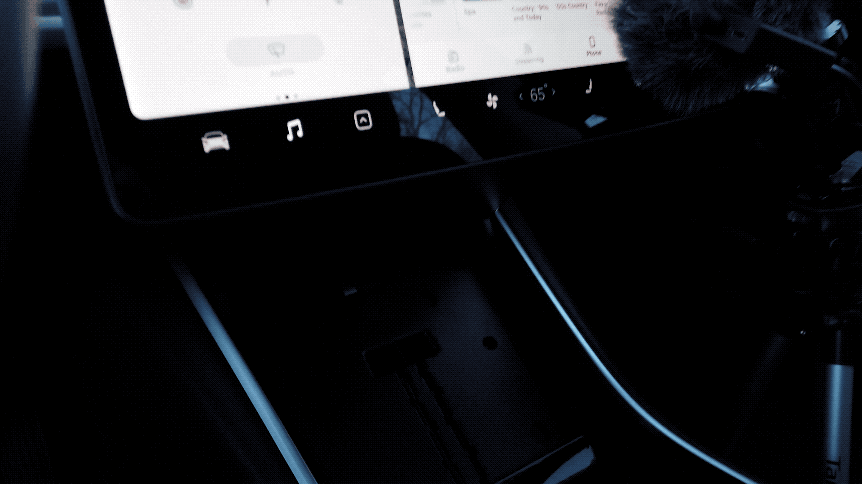
Location for USB Drive in Model 3
When properly connected to your Tesla, the TeslaCam camera icon with a red dot will appear in “Controls” menu (car icon in lower left) of the Tesla center screen. (below)
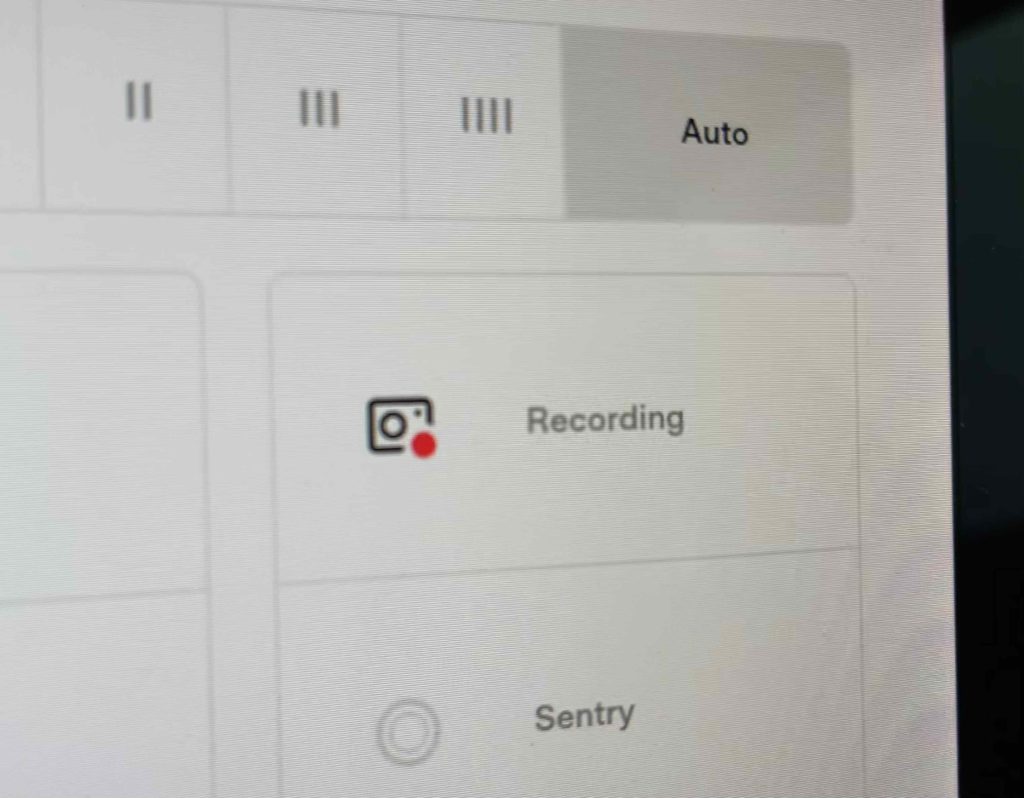
When the above icon appears your TeslaCam system is active. It will be recording at all times and saving footage in accordance to the settings you have enabled. More information about that can be found here.




