Please note that the iXpand drive is not designed for dashcam systems and may fail sooner than expected when used in this way. We have had good success with the iXpand so far, but the iXpand will not last as long as our microSD USB option. We like to be transparent! 🙂
Many have asked and now we carry the SanDisk iXpand drive for use with TeslaCam and immediate viewing on your iOS device (with Lightning connector).
This drive now works with the SentryView app that allows for seamless review of your Dashcam and Sentry Mode footage on your iPhone and/or iPad!
Get the SentryView app here: SentryView for iOS
Quickly review footage on the go by plugging the drive into your iPhone or iPad. The app (iXpand Drive) will open automatically and you can review all footage recorded to the drive using Dashcam or Sentry Mode. Very simple!

Why this option?
To be completely transparent, the best option for TeslaCam is this one that uses MicroSD cards that are designed for constant video recording. That said, iOS users with lightning ports ALWAYS ask for an option to view footage on the go. This is the best option we have found.
What steps are required?
- Purchase the drive from Pure Tesla (it comes pre-formatted!) 🙂
- While waiting for delivery, download the SentryView app or the iXpand Drive app from the App Store
- When drive arrives, plug it into your Tesla – no formatting needed, we take care of that for you.
- When you're ready to review footage, plug the drive's lightning connector into your iPhone or iPad
- The app automatically opens and you can review footage right away!
How do I format the drive when I receive it from Pure Tesla?
You don't have to! The whole idea behind this package is that your drive will come pre-formatted, ready for all TeslaCam activities (DashCam and Sentry Mode). Simply plug in the drive to your Tesla and you're good to go (assuming you have a software version that supports DashCam and Sentry Mode).
Each drive is formatted and tested to ensure it is functioning properly.
**NOTE: PureTesla sells the initial Dashcam formatting service and guarantees that Dashcam will work upon arrival. Due to the various computer operating systems and Tesla software updates, we are not responsible for drives that are corrupted due to situations outside of our control. That said, we are always happy to help troubleshoot! Hardware warranty is provided through the manufacturer.
**Dashcam and Sentry Mode recording works with Tesla vehicles manufactured since August 2017. AP 2.0 Hardware is currently not fully supported (but stay tuned as that may change).
**International shipments going through customs are subject to inspection and, depending on your countries import policies, may be assessed import fees/VAT upon arrival and are the responsibility of the customer. This only applies to specific countries.

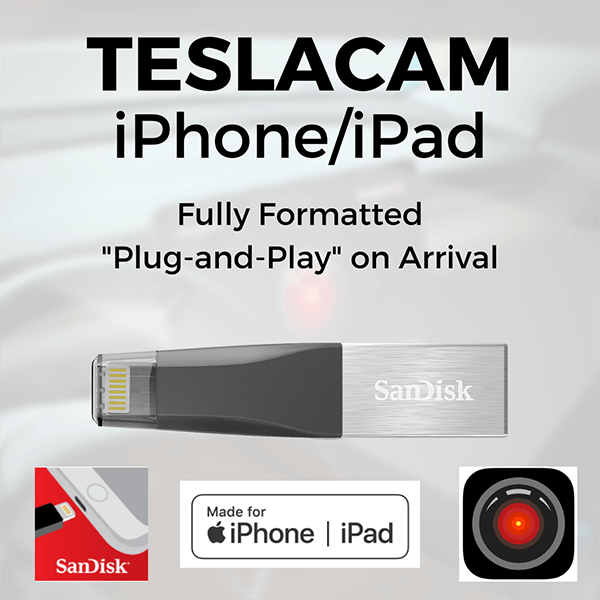


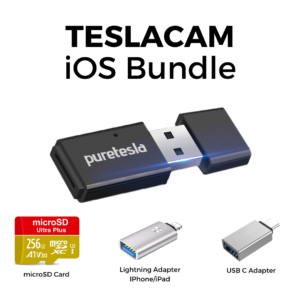
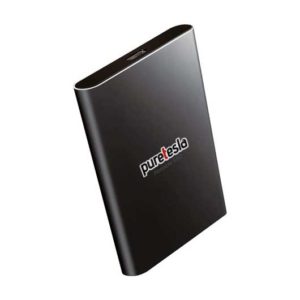

Robert Reu (verified owner) –
Worked very well as advertised.
Michel Jodoin (verified owner) –
Just amazing service ! Thanks !
Michael B. (verified owner) –
On my second attempt to get a USB that worked in the Model 3 and with SentryView I decided to go with the Pure Tesla preformatted, pre-tested product. And, it worked with no effort as advertised on the first try.
Anonymous (verified owner) –
Worked instantly in the car, but when inserting into phone it took a while to “arrange my content” – and then worked flawless! 🙂
Alan (verified owner) –
Ron B. (verified owner) –
Rec’d quickly and works as advertised. You won’t be disappointed.
Scott R. (verified owner) –
Anonymous (verified owner) –
Just plug in and it works. Very easy.
Michael Wood (verified owner) –
Worked just fine
Dalibor S. (verified owner) –
This an excellent product with great ease of use with the app. One suggestion would be to have a converter from lightning to USB-C as the new iPad Pros all have USB-C ports for charging.