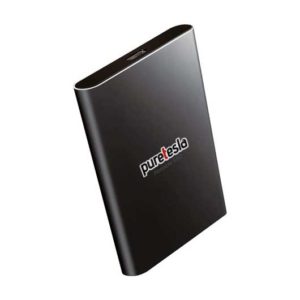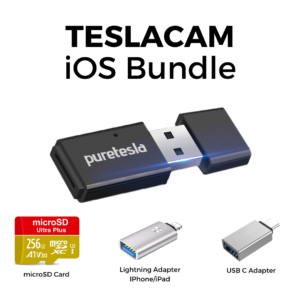You are in the right place if you need help choosing the best TeslaCam drive for your Tesla.
Whether you are a Model 3 owner with an iPhone or a Model S owner with an Android, we break down what the best options are and recommend the best packages available.
Buy with confidence, puretesla is recommended by Tesla Service & Tesla Customer Support!
Table of Contents
Consideration 1: Drive Storage Capacity
One of your first considerations is the storage capacity of the drive. We've broken down some information into three storage sizes (below) and the pros/cons for each of them.
128 GB
Offered in an endurance class microSD card, the 128 GB option will be your cheapest TeslaCam option available for your Tesla Dashcam and Sentry Mode system. With a smaller price tag comes some trade-offs that may be deal breakers – see below.
Pros:
- Least expensive
- Endurance class microSD card
Cons:
- Smallest capacity
- Shortest life expectancy (~1 year)
-
-15% Out of stock
256 GB
The 256 GB storage option is going to be your cheapest recommended option for TeslaCam.
Pros:
- Reasonably Priced
- Endurance class microSD card
- Large storage size for microSD
- Good life expectancy (~2 years)
Cons:
- Smaller capacity compared to SSD
-
-15% Out of stock
500 GB
The 500 GB storage option is going to be your largest capacity drive, which will allow for extensive Sentry Mode footage archives prior to being automatically deleted. This is a great asset should something happen to a side of your Tesla that you don’t frequently see.
Pros:
- Largest storage option
- Solid State Drive
- Fastest read/write speed
- Longest life expectancy (~3-5 years)
Cons:
- Larger physical size than microSD (approximately business card sized)
-
-26% Out of stock
Consideration 2: How it fits in your Tesla
There are different USB locations between the Model S/X and Model 3/Y. Here are the TeslaCam drives we would recommend for each vehicle.
Model 3 & Model Y
The Model 3 and Model Y have a large hidden center console. Therefore, any of our TeslaCam drives would be a great fit for either of these models. Due to the fact that the USB ports are hidden in the center console, larger drives like the SSD pose no cosmetic concerns as it is completely hidden by the console cover.
- USB ports located in large center console storage area.
- Hidden from view due to console cover.
- Fits any of our TeslaCam products.
-
-14% Out of stock
-
-26% Out of stock
-
-15% Out of stock
Model S & Model X
The Model S and Model X USB ports are located in a location that is more prominent than the Model 3/Y. It also has a smaller clearance height for the console cover to actually close. For that reason, we recommend two specific products for the S and X.
The SLIM Series package, which features a microSD card and reader that is only about an inch long. This way, it keeps a small profile yet packs in a ton of performance. Bonus: your center console cover will still close!
The SSD Extreme comes with a USB cable that will plug into your Tesla and allow the SSD to lay flat within the console, also allowing the console cover to close completely.
- USB port located in a more prominent/visible location.
- SLIM Series Package is low-profile and allows console cover to close entirely.
- SSD Extreme can lay flat due to included USB cable adapter.
-
-15% Out of stock
-
-26% Out of stock
Consideration 3: USB Life Expectancy
Interested in lower price or longer life expectancy? Here is how each of the drives stack up against each other in terms of life expectancy.
The 500 GB SSD Extreme TeslaCam product have a life expectancy of approximately 3-5 years.
The 256 GB option of all three microSD TeslaCam products have a life expectancy of approximately 2-3 years.
- TeslaCam microSD (USB A/C) (256 GB option)
- TeslaCam Slim (USB A) (256 GB option)
- TeslaCam iOS Bundle (256 GB option)
The 128 GB option of all three microSD TeslaCam products have a life expectancy of approximately 1 year.
- TeslaCam microSD (USB A/C) (128 GB option)
- TeslaCam Slim (USB A) (128 GB option)
- TeslaCam iOS Bundle (128 GB option)
Consideration 4: Connectivity & Viewing
Lorem ipsum dolor sit amet, consectetur adipiscing elit. Ut elit tellus, luctus nec ullamcorper mattis, pulvinar dapibus leo.
If you plan to only view footage on your Tesla Screen or on your Computer (via USB A or USB C), these puretesla USB drives will work great:
- TeslaCam microSD USB (USB A&C)
- TeslaCam Slim Series (USB A)
- TeslaCam SSD Extreme (USB A&C)
If you are looking to review footage on the go, consider our iOS Bundle. It allows for reviewing footage on the Tesla Screen, Computer, and iPhone/iPad (via included Lightning adapter). USB A, C, and Lightning Connections.
- TeslaCam iOS Bundle (USB A, C, Lightning)
If you are looking to review footage on your Tesla Screen, Computer, and an Android device (that has USB C or a microSD card slot), this is your best option:
- TeslaCam microSD USB (USB A & C)