

The most reliable TeslaCam USB option available.
$67.99 $74.99
Recommended by




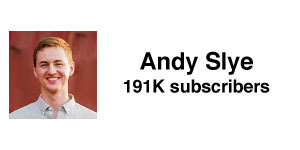
The Easiest TeslaCam Setup Available
Open the Package
Your order ships within 1-2 days and you are updated on delivery progress the entire way. Open the package and remove the drive upon arrival.
Plug USB into Tesla
The drive is already programmed. Simply plug the puretesla USB drive into the front USB port in your Tesla. That's it!
System Starts Recording
Your Tesla will start recording to the USB drive within 30 seconds after plugging it in. Couldn't be easier!

Clean, easy install
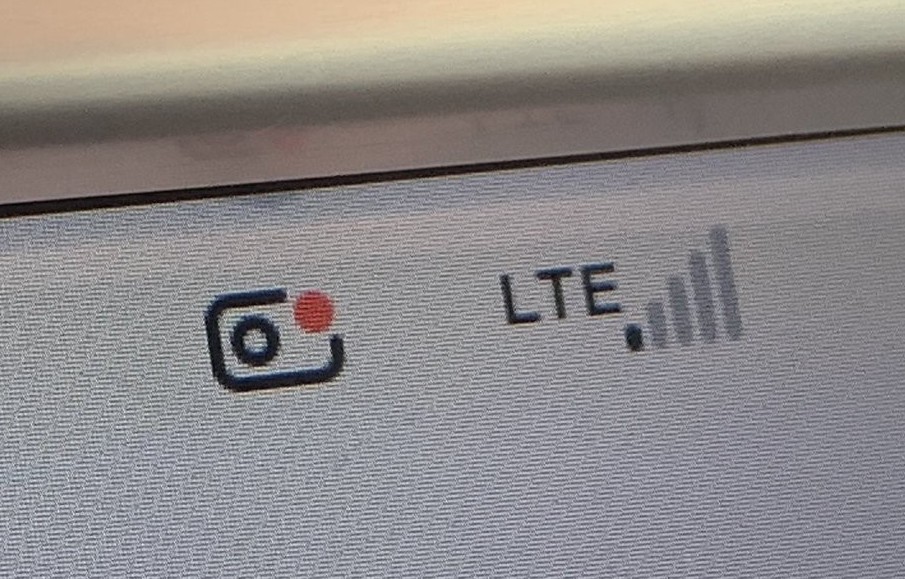
Enables TeslaCam automatically
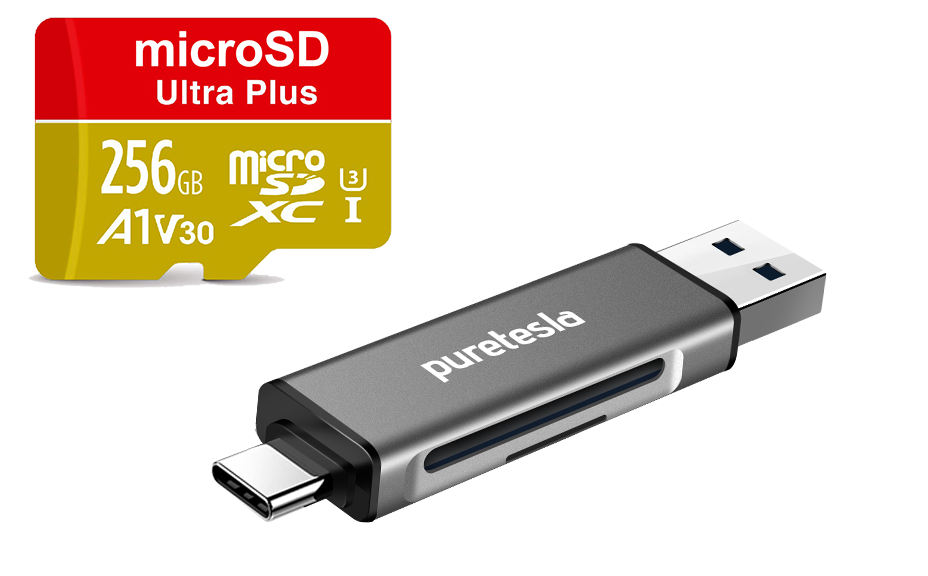
Highest quality components
Our microSD cards are Endurance grade, meaning you will get the most reliability and longest life expectancy. Regular USB drives simply don't cut it.
Our USB readers have aluminum unibody enclosures and are designed to maximize performance while minimizing heat.
Not everyone is kind...
Capture events like you see in this video automatically by using one of our TeslaCam USB drives designed specifically for your Tesla.
- Easily share footage with Law Enforcement
- Documented evidence for Insurance
- System records events automatically
- Works with Mac/PC/Android/iOS

Affordable TeslaCam Solution
Endurance class microSD cards and highly tested USB readers ensure that your TeslaCam drive from puretesla will work when you need it the most.
TeslaCam microSD USB $67.99
Ultimate TeslaCam Protection
A small profile SSD coupled with a write speed that is over 100x faster than what Tesla requires means that you will have tremendous performance and reliability at an unbeatable price.
TeslaCam Extreme SSD $114

Our Highest Rated TeslaCam Drives

TeslaCam USB
Works with all Tesla vehicles.
Mac/PC
Plug-and-Play on arrival. No programming needed.
$67.99
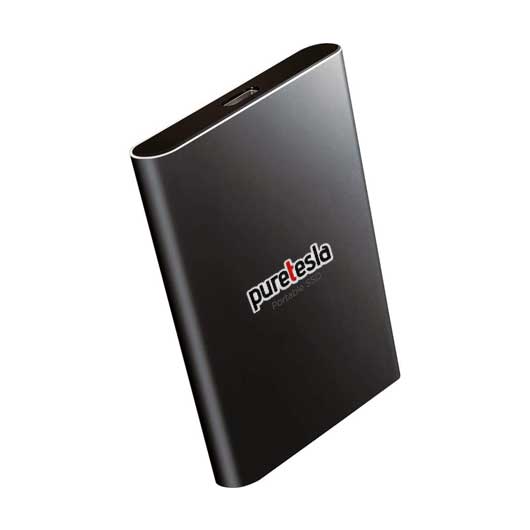
TeslaCam SSD
Works with all Tesla vehicles.
Longest Lasting & Largest Storage
Plug-and-Play on arrival. No programming needed.
$114
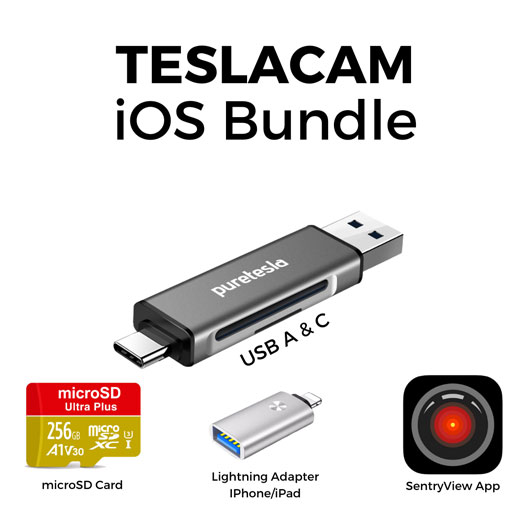
TeslaCam iOS Bundle
Works with all Tesla vehicles.
Mac/PC/iOS
iPhone/iPad Adapter
iOS App to Review Footage
$79
Our Most Recent Reviews
Frequently Asked Questions (FAQs)
Tesla vehicles that have AP2.5 hardware or later are compatible with recording video to a USB drive.
AP2.5 hardware started shipping on Tesla vehicles starting in August 2017, with a full conversion in October 2017. If you have the Full Self Driving package and have been upgraded to the HW3 (Full Self Driving Computer) your pre-August 2017 Tesla will work with TeslaCam!
USB recording is NOT compatible with AP1.0 or AP2.0 hardware (vehicles manufactured before August 2017).
To check what computer hardware you have, tap Controls (car icon) -> Software -> Additional Vehicle Information. If your Autopilot computer is “2.5” or “Full Self Driving Computer” then your Tesla will work with our USB drives!
No, your Pure Tesla USB drive comes entirely pre-formatted for TeslaCam.
Simply open the package and plug the USB drive into your Tesla. That's it!
Items that are in stock will be processed and shipped within 1-2 business days.
Items shipped using our Free Shipping option take 3-5 days for delivery (after shipment).
Items shipped using the Priority Shipping option take 2-3 days for delivery (after shipment).
Items that are out of stock (backordered) will be noted on the product page and during checkout.
Dashcam is a system built into your Tesla. When a properly formatted USB drive (like the one we sell) is inserted into the USB port in your Tesla, the car will start recording from the front, left, right, and rear cameras.
The system retains the most recent hour of footage before overwriting itself.
To save footage, simply tap the Dashcam icon (small camera with red dot) and the last 10 minutes of footage will be saved permanently to the SavedClips folder on the drive. It will remain until you delete it.
Sentry Mode, when enabled, monitors your Tesla while it is parked and locked. When a potential threat is detected, the system enters Alert state, which starts the four cameras recording (front, left, right, rear) and also displays a message on the center screen.
If the threat becomes physical (entering vehicle, damage, etc) it will enter Alarm state and will activate the lights, horn, and music in the car.
Video clips from both Alert and Alarm states are saved to the SentryClips folder on your USB drive. The oldest clips overwrite when the drive fills up.